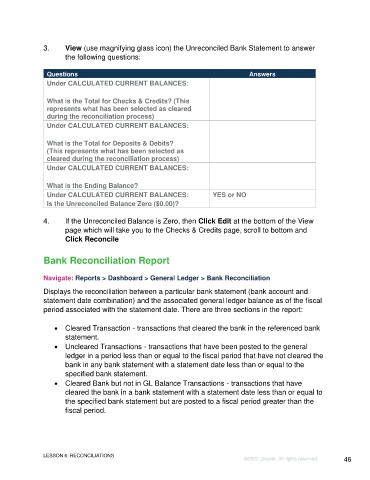Page 46 - UNANET GOVCON:
CLOSING A FISCAL PERIOD
P. 46
Close Fiscal Period
Once all Posting Feature sections have been closed, the Fiscal Period is considered
closed. All transactions will be captured in the next available Fiscal Period.
Activity 5.4 Close Fiscal Period
Login as Glenda Manager (GL Manager) – glmanager
Activity Steps:
1. Navigate to Financials > General Ledger > Fiscal Period
2. Confirm all Posting Feature sections for the Closing Fiscal Period have been
closed. The Earliest Open Fiscal Period (Name and Date Range) reflects the
next opened Fiscal Period for posting transactions in all Posting Features
LESSON 5: GENERATE FINANCIAL STATEMENTS Page 46
©2025 Unanet. All rights reserved.