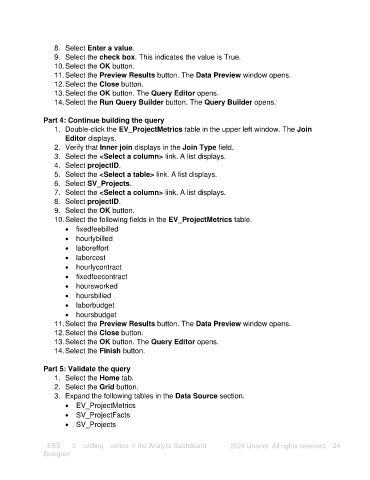Page 24 - Unanet AE: Creating Analytic Models Using Query Builder
P. 24
8. Select Enter a value.
9. Select the check box. This indicates the value is True.
10. Select the OK button.
11. Select the Preview Results button. The Data Preview window opens.
12. Select the Close button.
13. Select the OK button. The Query Editor opens.
14. Select the Run Query Builder button. The Query Builder opens.
Part 4: Continue building the query
1. Double-click the EV_ProjectMetrics table in the upper left window. The Join
Editor displays.
2. Verify that Inner join displays in the Join Type field.
3. Select the <Select a column> link. A list displays.
4. Select projectID.
5. Select the <Select a table> link. A list displays.
6. Select SV_Projects.
7. Select the <Select a column> link. A list displays.
8. Select projectID.
9. Select the OK button.
10. Select the following fields in the EV_ProjectMetrics table.
• fixedfeebilled
• hourlybilled
• laboreffort
• laborcost
• hourlycontract
• fixedfeecontract
• hoursworked
• hoursbilled
• laborbudget
• hoursbudget
11. Select the Preview Results button. The Data Preview window opens.
12. Select the Close button.
13. Select the OK button. The Query Editor opens.
14. Select the Finish button.
Part 5: Validate the query
1. Select the Home tab.
2. Select the Grid button.
3. Expand the following tables in the Data Source section.
• EV_ProjectMetrics
• SV_ProjectFacts
• SV_Projects
LESSON 3: Building Queries In the Analytic Dashboard ©2024 Unanet. All rights reserved. 24
Designer