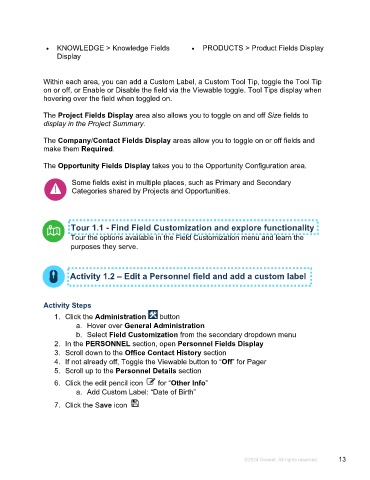Page 13 - Microsoft Word - Using Adhoc & Analytics Expressview Reports - Participant Guide (SDL).docx
P. 13
• KNOWLEDGE > Knowledge Fields • PRODUCTS > Product Fields Display
Display
Within each area, you can add a Custom Label, a Custom Tool Tip, toggle the Tool Tip
on or off, or Enable or Disable the field via the Viewable toggle. Tool Tips display when
hovering over the field when toggled on.
The Project Fields Display area also allows you to toggle on and off Size fields to
display in the Project Summary.
The Company/Contact Fields Display areas allow you to toggle on or off fields and
make them Required.
The Opportunity Fields Display takes you to the Opportunity Configuration area.
Some fields exist in multiple places, such as Primary and Secondary
Categories shared by Projects and Opportunities.
Tour 1.1 - Find Field Customization and explore functionality
Tour the options available in the Field Customization menu and learn the
purposes they serve.
Activity 1.2 – Edit a Personnel field and add a custom label
Activity Steps
1. Click the Administration button
a. Hover over General Administration
b. Select Field Customization from the secondary dropdown menu
2. In the PERSONNEL section, open Personnel Fields Display
3. Scroll down to the Office Contact History section
4. If not already off, Toggle the Viewable button to “Off” for Pager
5. Scroll up to the Personnel Details section
6. Click the edit pencil icon for “Other Info”
a. Add Custom Label: “Date of Birth”
7. Click the Save icon
©2024 Unanet. All rights reserved. 13