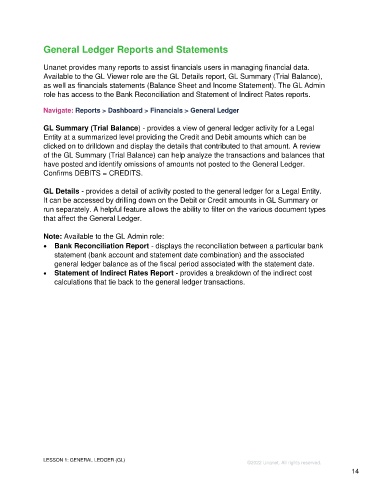Page 14 - Participant Guide ebook - Unanet GovCon Using General Ledger
P. 14
General Ledger Reports and Statements
Unanet provides many reports to assist financials users in managing financial data.
Available to the GL Viewer role are the GL Details report, GL Summary (Trial Balance),
as well as financials statements (Balance Sheet and Income Statement). The GL Admin
role has access to the Bank Reconciliation and Statement of Indirect Rates reports.
Navigate: Reports > Dashboard > Financials > General Ledger
GL Summary (Trial Balance) - provides a view of general ledger activity for a Legal
Entity at a summarized level providing the Credit and Debit amounts which can be
clicked on to drilldown and display the details that contributed to that amount. A review
of the GL Summary (Trial Balance) can help analyze the transactions and balances that
have posted and identify omissions of amounts not posted to the General Ledger.
Confirms DEBITS = CREDITS.
GL Details - provides a detail of activity posted to the general ledger for a Legal Entity.
It can be accessed by drilling down on the Debit or Credit amounts in GL Summary or
run separately. A helpful feature allows the ability to filter on the various document types
that affect the General Ledger.
Note: Available to the GL Admin role:
• Bank Reconciliation Report - displays the reconciliation between a particular bank
statement (bank account and statement date combination) and the associated
general ledger balance as of the fiscal period associated with the statement date.
• Statement of Indirect Rates Report - provides a breakdown of the indirect cost
calculations that tie back to the general ledger transactions.
LESSON 1: GENERAL LEDGER (GL)
©2022 Unanet. All rights reserved.
14