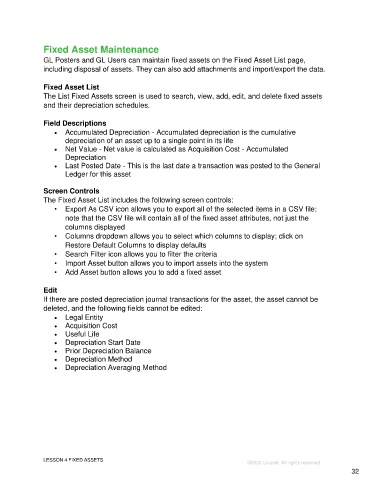Page 32 - Participant Guide ebook - Unanet GovCon Using General Ledger
P. 32
Fixed Asset Maintenance
GL Posters and GL Users can maintain fixed assets on the Fixed Asset List page,
including disposal of assets. They can also add attachments and import/export the data.
Fixed Asset List
The List Fixed Assets screen is used to search, view, add, edit, and delete fixed assets
and their depreciation schedules.
Field Descriptions
• Accumulated Depreciation - Accumulated depreciation is the cumulative
depreciation of an asset up to a single point in its life
• Net Value - Net value is calculated as Acquisition Cost - Accumulated
Depreciation
• Last Posted Date - This is the last date a transaction was posted to the General
Ledger for this asset
Screen Controls
The Fixed Asset List includes the following screen controls:
• Export As CSV icon allows you to export all of the selected items in a CSV file;
note that the CSV file will contain all of the fixed asset attributes, not just the
columns displayed
• Columns dropdown allows you to select which columns to display; click on
Restore Default Columns to display defaults
• Search Filter icon allows you to filter the criteria
• Import Asset button allows you to import assets into the system
• Add Asset button allows you to add a fixed asset
Edit
If there are posted depreciation journal transactions for the asset, the asset cannot be
deleted, and the following fields cannot be edited:
• Legal Entity
• Acquisition Cost
• Useful Life
• Depreciation Start Date
• Prior Depreciation Balance
• Depreciation Method
• Depreciation Averaging Method
LESSON 4 FIXED ASSETS
©2022 Unanet. All rights reserved.
32