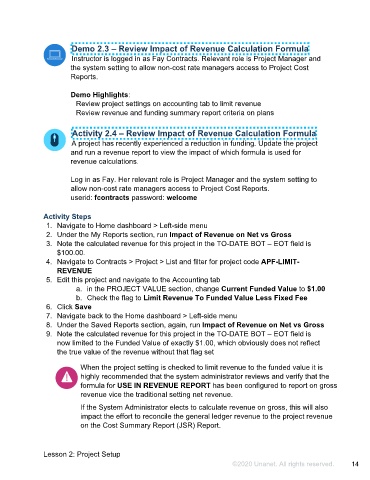Page 15 - Participant Guide - Unanet GovCon Analyzing Project Metrics
P. 15
Demo 2.3 – Review Impact of Revenue Calculation Formula
Instructor is logged in as Fay Contracts. Relevant role is Project Manager and
the system setting to allow non-cost rate managers access to Project Cost
Reports.
Demo Highlights:
Review project settings on accounting tab to limit revenue
Review revenue and funding summary report criteria on plans
Activity 2.4 – Review Impact of Revenue Calculation Formula
A project has recently experienced a reduction in funding. Update the project
and run a revenue report to view the impact of which formula is used for
revenue calculations.
Log in as Fay. Her relevant role is Project Manager and the system setting to
allow non-cost rate managers access to Project Cost Reports.
userid: fcontracts password: welcome
Activity Steps
1. Navigate to Home dashboard > Left-side menu
2. Under the My Reports section, run Impact of Revenue on Net vs Gross
3. Note the calculated revenue for this project in the TO-DATE BOT – EOT field is
$100.00.
4. Navigate to Contracts > Project > List and filter for project code APF-LIMIT-
REVENUE
5. Edit this project and navigate to the Accounting tab
a. in the PROJECT VALUE section, change Current Funded Value to $1.00
b. Check the flag to Limit Revenue To Funded Value Less Fixed Fee
6. Click Save
7. Navigate back to the Home dashboard > Left-side menu
8. Under the Saved Reports section, again, run Impact of Revenue on Net vs Gross
9. Note the calculated revenue for this project in the TO-DATE BOT – EOT field is
now limited to the Funded Value of exactly $1.00, which obviously does not reflect
the true value of the revenue without that flag set
When the project setting is checked to limit revenue to the funded value it is
highly recommended that the system administrator reviews and verify that the
formula for USE IN REVENUE REPORT has been configured to report on gross
revenue vice the traditional setting net revenue.
If the System Administrator elects to calculate revenue on gross, this will also
impact the effort to reconcile the general ledger revenue to the project revenue
on the Cost Summary Report (JSR) Report.
Lesson 2: Project Setup
©2020 Unanet. All rights reserved. 14