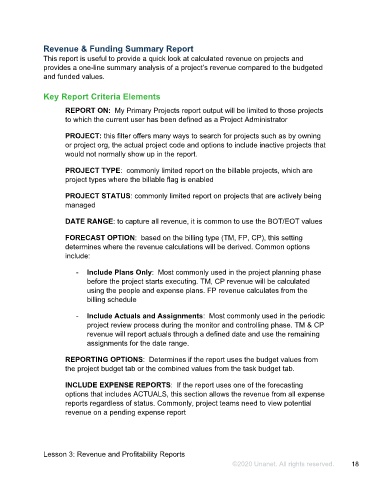Page 19 - Participant Guide - Unanet GovCon Analyzing Project Metrics
P. 19
Revenue & Funding Summary Report
This report is useful to provide a quick look at calculated revenue on projects and
provides a one-line summary analysis of a project’s revenue compared to the budgeted
and funded values.
Key Report Criteria Elements
REPORT ON: My Primary Projects report output will be limited to those projects
to which the current user has been defined as a Project Administrator
PROJECT: this filter offers many ways to search for projects such as by owning
or project org, the actual project code and options to include inactive projects that
would not normally show up in the report.
PROJECT TYPE: commonly limited report on the billable projects, which are
project types where the billable flag is enabled
PROJECT STATUS: commonly limited report on projects that are actively being
managed
DATE RANGE: to capture all revenue, it is common to use the BOT/EOT values
FORECAST OPTION: based on the billing type (TM, FP, CP), this setting
determines where the revenue calculations will be derived. Common options
include:
- Include Plans Only: Most commonly used in the project planning phase
before the project starts executing. TM, CP revenue will be calculated
using the people and expense plans. FP revenue calculates from the
billing schedule
- Include Actuals and Assignments: Most commonly used in the periodic
project review process during the monitor and controlling phase. TM & CP
revenue will report actuals through a defined date and use the remaining
assignments for the date range.
REPORTING OPTIONS: Determines if the report uses the budget values from
the project budget tab or the combined values from the task budget tab.
INCLUDE EXPENSE REPORTS: If the report uses one of the forecasting
options that includes ACTUALS, this section allows the revenue from all expense
reports regardless of status. Commonly, project teams need to view potential
revenue on a pending expense report
Lesson 3: Revenue and Profitability Reports
©2020 Unanet. All rights reserved. 18