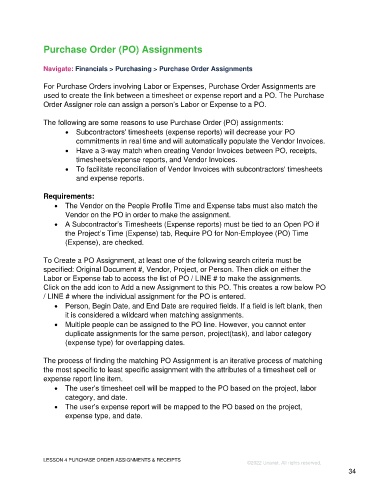Page 34 - Participant Guide - Unanet GovCon Using Purchasing
P. 34
Purchase Order (PO) Assignments
Navigate: Financials > Purchasing > Purchase Order Assignments
For Purchase Orders involving Labor or Expenses, Purchase Order Assignments are
used to create the link between a timesheet or expense report and a PO. The Purchase
Order Assigner role can assign a person’s Labor or Expense to a PO.
The following are some reasons to use Purchase Order (PO) assignments:
• Subcontractors' timesheets (expense reports) will decrease your PO
commitments in real time and will automatically populate the Vendor Invoices.
• Have a 3-way match when creating Vendor Invoices between PO, receipts,
timesheets/expense reports, and Vendor Invoices.
• To facilitate reconciliation of Vendor Invoices with subcontractors' timesheets
and expense reports.
Requirements:
• The Vendor on the People Profile Time and Expense tabs must also match the
Vendor on the PO in order to make the assignment.
• A Subcontractor’s Timesheets (Expense reports) must be tied to an Open PO if
the Project’s Time (Expense) tab, Require PO for Non-Employee (PO) Time
(Expense), are checked.
To Create a PO Assignment, at least one of the following search criteria must be
specified: Original Document #, Vendor, Project, or Person. Then click on either the
Labor or Expense tab to access the list of PO / LINE # to make the assignments.
Click on the add icon to Add a new Assignment to this PO. This creates a row below PO
/ LINE # where the individual assignment for the PO is entered.
• Person, Begin Date, and End Date are required fields. If a field is left blank, then
it is considered a wildcard when matching assignments.
• Multiple people can be assigned to the PO line. However, you cannot enter
duplicate assignments for the same person, project(task), and labor category
(expense type) for overlapping dates.
The process of finding the matching PO Assignment is an iterative process of matching
the most specific to least specific assignment with the attributes of a timesheet cell or
expense report line item.
• The user’s timesheet cell will be mapped to the PO based on the project, labor
category, and date.
• The user’s expense report will be mapped to the PO based on the project,
expense type, and date.
LESSON 4 PURCHASE ORDER ASSIGNMENTS & RECEIPTS
©2022 Unanet. All rights reserved.
34