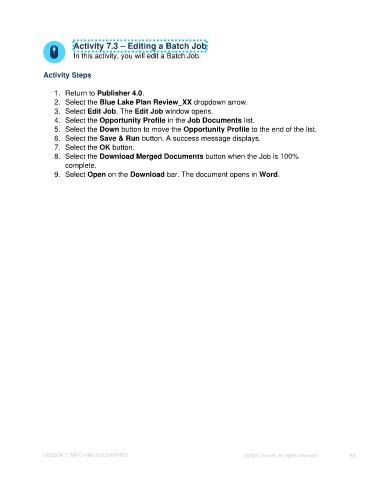Page 65 - Unanet CRM: Using Publisher with Microsoft Word
P. 65
Activity 7.3 – Editing a Batch Job
In this activity, you will edit a Batch Job.
Activity Steps
1. Return to Publisher 4.0.
2. Select the Blue Lake Plan Review_XX dropdown arrow.
3. Select Edit Job. The Edit Job window opens.
4. Select the Opportunity Profile in the Job Documents list.
5. Select the Down button to move the Opportunity Profile to the end of the list.
6. Select the Save & Run button. A success message displays.
7. Select the OK button.
8. Select the Download Merged Documents button when the Job is 100%
complete.
9. Select Open on the Download bar. The document opens in Word.
LESSON 7: BATCHING DOCUMENTS ©2023 Unanet. All rights reserved. 65