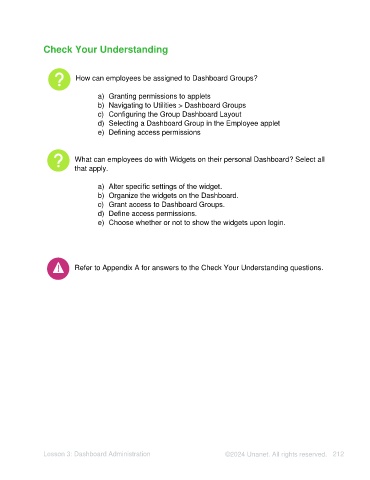Page 212 - Unanet AE: Using Analytic Dashboard Designer
P. 212
Check Your Understanding
How can employees be assigned to Dashboard Groups?
a) Granting permissions to applets
b) Navigating to Utilities > Dashboard Groups
c) Configuring the Group Dashboard Layout
d) Selecting a Dashboard Group in the Employee applet
e) Defining access permissions
What can employees do with Widgets on their personal Dashboard? Select all
that apply.
a) Alter specific settings of the widget.
b) Organize the widgets on the Dashboard.
c) Grant access to Dashboard Groups.
d) Define access permissions.
e) Choose whether or not to show the widgets upon login.
Refer to Appendix A for answers to the Check Your Understanding questions.
Lesson 3: Dashboard Administration ©2024 Unanet. All rights reserved. 212