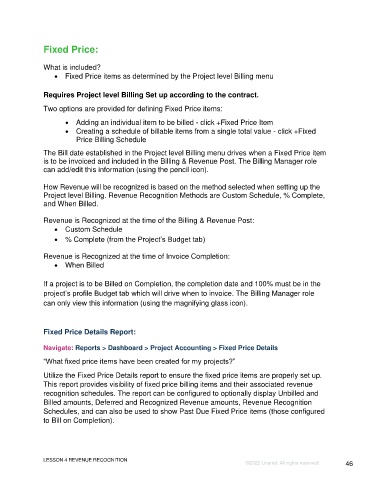Page 46 - Unanet GovCon Using Billing Revenue - Participant Guide ebook
P. 46
Fixed Price:
What is included?
• Fixed Price items as determined by the Project level Billing menu
Requires Project level Billing Set up according to the contract.
Two options are provided for defining Fixed Price items:
• Adding an individual item to be billed - click +Fixed Price Item
• Creating a schedule of billable items from a single total value - click +Fixed
Price Billing Schedule
The Bill date established in the Project level Billing menu drives when a Fixed Price item
is to be invoiced and included in the Billing & Revenue Post. The Billing Manager role
can add/edit this information (using the pencil icon).
How Revenue will be recognized is based on the method selected when setting up the
Project level Billing. Revenue Recognition Methods are Custom Schedule, % Complete,
and When Billed.
Revenue is Recognized at the time of the Billing & Revenue Post:
• Custom Schedule
• % Complete (from the Project’s Budget tab)
Revenue is Recognized at the time of Invoice Completion:
• When Billed
If a project is to be Billed on Completion, the completion date and 100% must be in the
project’s profile Budget tab which will drive when to invoice. The Billing Manager role
can only view this information (using the magnifying glass icon).
Fixed Price Details Report:
Navigate: Reports > Dashboard > Project Accounting > Fixed Price Details
“What fixed price items have been created for my projects?”
Utilize the Fixed Price Details report to ensure the fixed price items are properly set up.
This report provides visibility of fixed price billing items and their associated revenue
recognition schedules. The report can be configured to optionally display Unbilled and
Billed amounts, Deferred and Recognized Revenue amounts, Revenue Recognition
Schedules, and can also be used to show Past Due Fixed Price items (those configured
to Bill on Completion).
LESSON 4 REVENUE RECOGNITION
©2022 Unanet. All rights reserved. 46