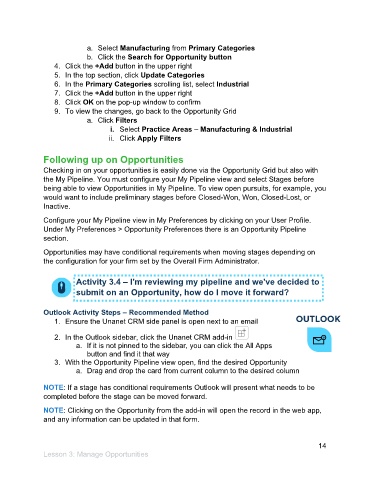Page 15 - Participant Guide - Unanet CRM Managing Leads and Opportunities (eBook)
P. 15
a. Select Manufacturing from Primary Categories
b. Click the Search for Opportunity button
4. Click the +Add button in the upper right
5. In the top section, click Update Categories
6. In the Primary Categories scrolling list, select Industrial
7. Click the +Add button in the upper right
8. Click OK on the pop-up window to confirm
9. To view the changes, go back to the Opportunity Grid
a. Click Filters
i. Select Practice Areas – Manufacturing & Industrial
ii. Click Apply Filters
Following up on Opportunities
Checking in on your opportunities is easily done via the Opportunity Grid but also with
the My Pipeline. You must configure your My Pipeline view and select Stages before
being able to view Opportunities in My Pipeline. To view open pursuits, for example, you
would want to include preliminary stages before Closed-Won, Won, Closed-Lost, or
Inactive.
Configure your My Pipeline view in My Preferences by clicking on your User Profile.
Under My Preferences > Opportunity Preferences there is an Opportunity Pipeline
section.
Opportunities may have conditional requirements when moving stages depending on
the configuration for your firm set by the Overall Firm Administrator.
Activity 3.4 – I'm reviewing my pipeline and we've decided to
submit on an Opportunity, how do I move it forward?
Outlook Activity Steps – Recommended Method
1. Ensure the Unanet CRM side panel is open next to an email
2. In the Outlook sidebar, click the Unanet CRM add-in
a. If it is not pinned to the sidebar, you can click the All Apps
button and find it that way
3. With the Opportunity Pipeline view open, find the desired Opportunity
a. Drag and drop the card from current column to the desired column
NOTE: If a stage has conditional requirements Outlook will present what needs to be
completed before the stage can be moved forward.
NOTE: Clicking on the Opportunity from the add-in will open the record in the web app,
and any information can be updated in that form.
14
Lesson 3: Manage Opportunities