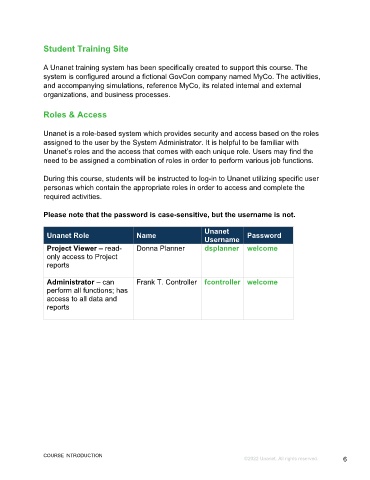Page 6 - Microsoft Word - Using Adhoc & Analytics Expressview Reports - Participant Guide (SDL).docx
P. 6
Student Training Site
A Unanet training system has been specifically created to support this course. The
system is configured around a fictional GovCon company named MyCo. The activities,
and accompanying simulations, reference MyCo, its related internal and external
organizations, and business processes.
Roles & Access
Unanet is a role-based system which provides security and access based on the roles
assigned to the user by the System Administrator. It is helpful to be familiar with
Unanet’s roles and the access that comes with each unique role. Users may find the
need to be assigned a combination of roles in order to perform various job functions.
During this course, students will be instructed to log-in to Unanet utilizing specific user
personas which contain the appropriate roles in order to access and complete the
required activities.
Please note that the password is case-sensitive, but the username is not.
Unanet
Unanet Role Name Password
Username
Project Viewer – read- Donna Planner dsplanner welcome
only access to Project
reports
Administrator – can Frank T. Controller fcontroller welcome
perform all functions; has
access to all data and
reports
COURSE INTRODUCTION
©2022 Unanet. All rights reserved. 6