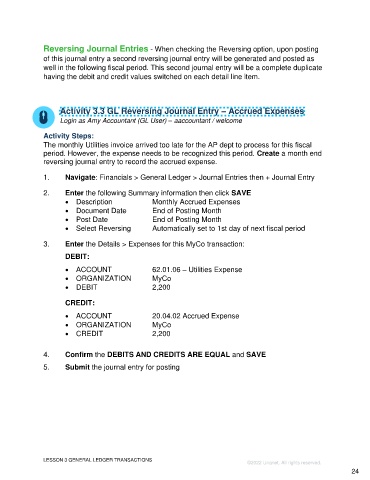Page 24 - Participant Guide ebook - Unanet GovCon Using General Ledger
P. 24
Reversing Journal Entries - When checking the Reversing option, upon posting
of this journal entry a second reversing journal entry will be generated and posted as
well in the following fiscal period. This second journal entry will be a complete duplicate
having the debit and credit values switched on each detail line item.
Activity 3.3 GL Reversing Journal Entry – Accrued Expenses
Login as Amy Accountant (GL User) – aaccountant / welcome
Activity Steps:
The monthly Utilities invoice arrived too late for the AP dept to process for this fiscal
period. However, the expense needs to be recognized this period. Create a month end
reversing journal entry to record the accrued expense.
1. Navigate: Financials > General Ledger > Journal Entries then + Journal Entry
2. Enter the following Summary information then click SAVE
• Description Monthly Accrued Expenses
• Document Date End of Posting Month
• Post Date End of Posting Month
• Select Reversing Automatically set to 1st day of next fiscal period
3. Enter the Details > Expenses for this MyCo transaction:
DEBIT:
• ACCOUNT 62.01.06 – Utilities Expense
• ORGANIZATION MyCo
• DEBIT 2,200
CREDIT:
• ACCOUNT 20.04.02 Accrued Expense
• ORGANIZATION MyCo
• CREDIT 2,200
4. Confirm the DEBITS AND CREDITS ARE EQUAL and SAVE
5. Submit the journal entry for posting
LESSON 3 GENERAL LEDGER TRANSACTIONS
©2022 Unanet. All rights reserved.
24