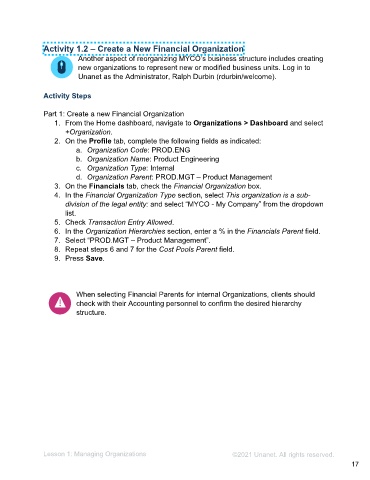Page 17 - Administering the System Participant Guide (SDL)
P. 17
Activity 1.2 – Create a New Financial Organization
Another aspect of reorganizing MYCO’s business structure includes creating
new organizations to represent new or modified business units. Log in to
Unanet as the Administrator, Ralph Durbin (rdurbin/welcome).
Activity Steps
Part 1: Create a new Financial Organization
1. From the Home dashboard, navigate to Organizations > Dashboard and select
+Organization.
2. On the Profile tab, complete the following fields as indicated:
a. Organization Code: PROD.ENG
b. Organization Name: Product Engineering
c. Organization Type: Internal
d. Organization Parent: PROD.MGT – Product Management
3. On the Financials tab, check the Financial Organization box.
4. In the Financial Organization Type section, select This organization is a sub-
division of the legal entity: and select “MYCO - My Company” from the dropdown
list.
5. Check Transaction Entry Allowed.
6. In the Organization Hierarchies section, enter a % in the Financials Parent field.
7. Select “PROD.MGT – Product Management”.
8. Repeat steps 6 and 7 for the Cost Pools Parent field.
9. Press Save.
When selecting Financial Parents for internal Organizations, clients should
check with their Accounting personnel to confirm the desired hierarchy
structure.
Lesson 1: Managing Organizations ©2021 Unanet. All rights reserved.
17