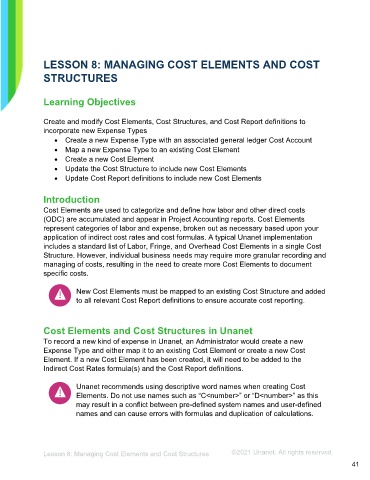Page 41 - Administering the System Participant Guide (SDL)
P. 41
LESSON 8: MANAGING COST ELEMENTS AND COST
STRUCTURES
Learning Objectives
Create and modify Cost Elements, Cost Structures, and Cost Report definitions to
incorporate new Expense Types
• Create a new Expense Type with an associated general ledger Cost Account
• Map a new Expense Type to an existing Cost Element
• Create a new Cost Element
• Update the Cost Structure to include new Cost Elements
• Update Cost Report definitions to include new Cost Elements
Introduction
Cost Elements are used to categorize and define how labor and other direct costs
(ODC) are accumulated and appear in Project Accounting reports. Cost Elements
represent categories of labor and expense, broken out as necessary based upon your
application of indirect cost rates and cost formulas. A typical Unanet implementation
includes a standard list of Labor, Fringe, and Overhead Cost Elements in a single Cost
Structure. However, individual business needs may require more granular recording and
managing of costs, resulting in the need to create more Cost Elements to document
specific costs.
New Cost Elements must be mapped to an existing Cost Structure and added
to all relevant Cost Report definitions to ensure accurate cost reporting.
Cost Elements and Cost Structures in Unanet
To record a new kind of expense in Unanet, an Administrator would create a new
Expense Type and either map it to an existing Cost Element or create a new Cost
Element. If a new Cost Element has been created, it will need to be added to the
Indirect Cost Rates formula(s) and the Cost Report definitions.
Unanet recommends using descriptive word names when creating Cost
Elements. Do not use names such as “C<number>” or “D<number>” as this
may result in a conflict between pre-defined system names and user-defined
names and can cause errors with formulas and duplication of calculations.
Lesson 8: Managing Cost Elements and Cost Structures ©2021 Unanet. All rights reserved.
41