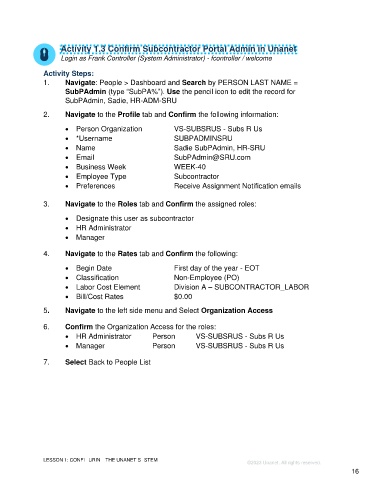Page 16 - Unanet GovCon Administering the Subcontractor Portal - Participant Guide eBook
P. 16
Activity 1.3 Confirm Subcontractor Portal Admin in Unanet
Login as Frank Controller (System Administrator) - fcontroller / welcome
Activity Steps:
1. Navigate: People > Dashboard and Search by PERSON LAST NAME =
SubPAdmin (type “SubPA%”). Use the pencil icon to edit the record for
SubPAdmin, Sadie, HR-ADM-SRU
2. Navigate to the Profile tab and Confirm the following information:
• Person Organization VS-SUBSRUS - Subs R Us
• *Username SUBPADMINSRU
• Name Sadie SubPAdmin, HR-SRU
• Email SubPAdmin@SRU.com
• Business Week WEEK-40
• Employee Type Subcontractor
• Preferences Receive Assignment Notification emails
3. Navigate to the Roles tab and Confirm the assigned roles:
• Designate this user as subcontractor
• HR Administrator
• Manager
4. Navigate to the Rates tab and Confirm the following:
• Begin Date First day of the year - EOT
• Classification Non-Employee (PO)
• Labor Cost Element Division A – SUBCONTRACTOR_LABOR
• Bill/Cost Rates $0.00
5. Navigate to the left side menu and Select Organization Access
6. Confirm the Organization Access for the roles:
• HR Administrator Person VS-SUBSRUS - Subs R Us
• Manager Person VS-SUBSRUS - Subs R Us
7. Select Back to People List
LESSON 1: CONFIGURING THE UNANET SYSTEM
©2023 Unanet. All rights reserved.
16