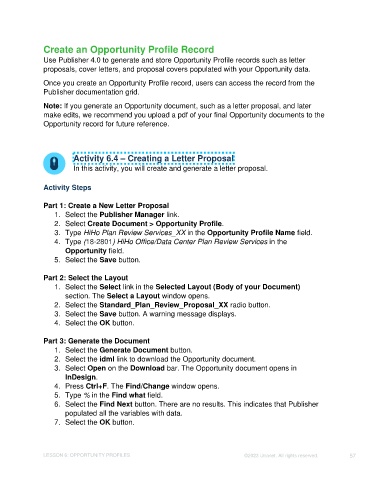Page 57 - Unanet CRM: Using Publisher with Adobe InDesign
P. 57
Create an Opportunity Profile Record
Use Publisher 4.0 to generate and store Opportunity Profile records such as letter
proposals, cover letters, and proposal covers populated with your Opportunity data.
Once you create an Opportunity Profile record, users can access the record from the
Publisher documentation grid.
Note: If you generate an Opportunity document, such as a letter proposal, and later
make edits, we recommend you upload a pdf of your final Opportunity documents to the
Opportunity record for future reference.
Activity 6.4 – Creating a Letter Proposal
In this activity, you will create and generate a letter proposal.
Activity Steps
Part 1: Create a New Letter Proposal
1. Select the Publisher Manager link.
2. Select Create Document > Opportunity Profile.
3. Type HiHo Plan Review Services_XX in the Opportunity Profile Name field.
4. Type (18-2801) HiHo Office/Data Center Plan Review Services in the
Opportunity field.
5. Select the Save button.
Part 2: Select the Layout
1. Select the Select link in the Selected Layout (Body of your Document)
section. The Select a Layout window opens.
2. Select the Standard_Plan_Review_Proposal_XX radio button.
3. Select the Save button. A warning message displays.
4. Select the OK button.
Part 3: Generate the Document
1. Select the Generate Document button.
2. Select the idml link to download the Opportunity document.
3. Select Open on the Download bar. The Opportunity document opens in
InDesign.
4. Press Ctrl+F. The Find/Change window opens.
5. Type % in the Find what field.
6. Select the Find Next button. There are no results. This indicates that Publisher
populated all the variables with data.
7. Select the OK button.
LESSON 6: OPPORTUNITY PROFILES ©2023 Unanet. All rights reserved. 57