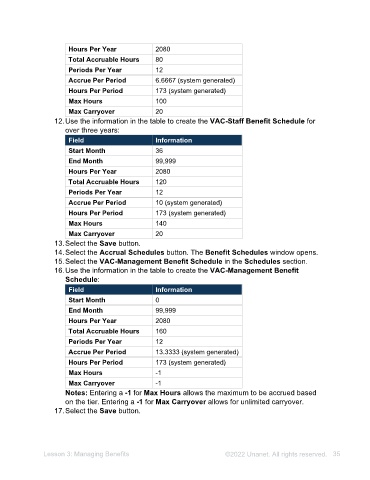Page 35 - Unanet AE: Administering the System
P. 35
LESSON 3: MANAGING BENEFITS
Learning Objectives
Recall how to manage Benefits.
• Explain how to set up Benefits.
• Explain how to create Accrual Schedules.
Benefit Accrual Setup
The Benefit Accrual applet is used to manage the accrual of employee benefits such as
sick, vacation, PTO, etc.
Accruals are based on Benefit Projects and enrolled employees. Once benefit projects
are established, Benefit Accrual will use accrue hours based on the setup and look to
the employee’s timesheet to track used hours against the benefit project to calculate
each employee's balance.
When you create a Benefit Project, you must have already created an Indirect Project
that will be associated with the benefit.
Activity 3.1 – Set Up Benefits
In this activity, you will create a benefit and enroll employees in the benefit.
Activity Steps
Part 1: Create a Benefit
1. Navigate to Human Resources > Benefit Accrual. The Benefit Accrual applet
opens.
2. Select New on the toolbar. The Benefit Accrual Setup window opens.
3. Type Sick in the Name field.
4. Select Lookup in the Project field. The Find: Projects window opens.
5. Double-click the 90002 Sick Project.
6. Select the Calendar radio button.
7. Select Calendar from the Type drop-down list.
Lesson 3: Managing Benefits ©2025 Unanet. All rights reserved. 35