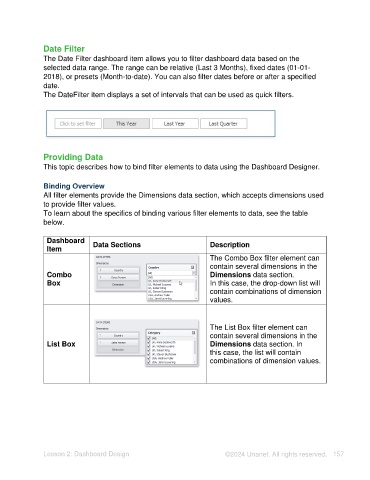Page 157 - Unanet AE: Using Analytic Dashboard Designer
P. 157
Date Filter
The Date Filter dashboard item allows you to filter dashboard data based on the
selected data range. The range can be relative (Last 3 Months), fixed dates (01-01-
2018), or presets (Month-to-date). You can also filter dates before or after a specified
date.
The DateFilter item displays a set of intervals that can be used as quick filters.
Providing Data
This topic describes how to bind filter elements to data using the Dashboard Designer.
Binding Overview
All filter elements provide the Dimensions data section, which accepts dimensions used
to provide filter values.
To learn about the specifics of binding various filter elements to data, see the table
below.
Dashboard Data Sections Description
Item
The Combo Box filter element can
contain several dimensions in the
Combo Dimensions data section.
Box In this case, the drop-down list will
contain combinations of dimension
values.
The List Box filter element can
contain several dimensions in the
List Box Dimensions data section. In
this case, the list will contain
combinations of dimension values.
Lesson 2: Dashboard Design ©2024 Unanet. All rights reserved. 157