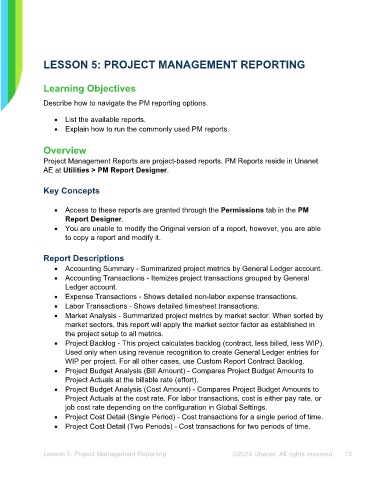Page 72 - Unanet AE: Using Project Management
P. 72
LESSON 5: PROJECT MANAGEMENT REPORTING
Learning Objectives
Describe how to navigate the PM reporting options.
• List the available reports.
• Explain how to run the commonly used PM reports.
Overview
Project Management Reports are project-based reports. PM Reports reside in Unanet
AE at Utilities > PM Report Designer.
Key Concepts
• Access to these reports are granted through the Permissions tab in the PM
Report Designer.
• You are unable to modify the Original version of a report, however, you are able
to copy a report and modify it.
Report Descriptions
• Accounting Summary - Summarized project metrics by General Ledger account.
• Accounting Transactions - Itemizes project transactions grouped by General
Ledger account.
• Expense Transactions - Shows detailed non-labor expense transactions.
• Labor Transactions - Shows detailed timesheet transactions.
• Market Analysis - Summarized project metrics by market sector. When sorted by
market sectors, this report will apply the market sector factor as established in
the project setup to all metrics.
• Project Backlog - This project calculates backlog (contract, less billed, less WIP).
Used only when using revenue recognition to create General Ledger entries for
WIP per project. For all other cases, use Custom Report Contract Backlog.
• Project Budget Analysis (Bill Amount) - Compares Project Budget Amounts to
Project Actuals at the billable rate (effort).
• Project Budget Analysis (Cost Amount) - Compares Project Budget Amounts to
Project Actuals at the cost rate. For labor transactions, cost is either pay rate, or
job cost rate depending on the configuration in Global Settings.
• Project Cost Detail (Single Period) - Cost transactions for a single period of time.
• Project Cost Detail (Two Periods) - Cost transactions for two periods of time.
Lesson 5: Project Management Reporting ©2024 Unanet. All rights reserved. 72