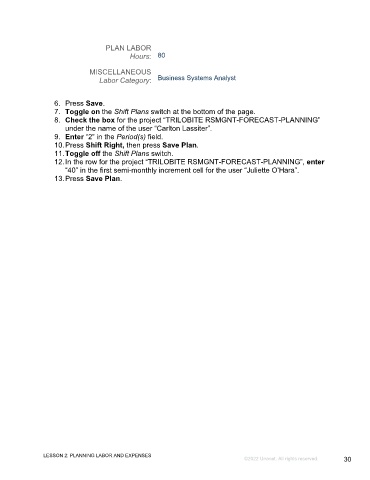Page 30 - GC_Proj_Plan_Participant_GuideSDL
P. 30
PLAN LABOR
Hours: 80
MISCELLANEOUS
Labor Category: Business Systems Analyst
6. Press Save.
7. Toggle on the Shift Plans switch at the bottom of the page.
8. Check the box for the project “TRILOBITE RSMGNT-FORECAST-PLANNING”
under the name of the user “Carlton Lassiter”.
9. Enter “2” in the Period(s) field.
10. Press Shift Right, then press Save Plan.
11. Toggle off the Shift Plans switch.
12. In the row for the project “TRILOBITE RSMGNT-FORECAST-PLANNING”, enter
“40” in the first semi-monthly increment cell for the user “Juliette O’Hara”.
13. Press Save Plan.
LESSON 2: PLANNING LABOR AND EXPENSES
©2022 Unanet. All rights reserved. 30