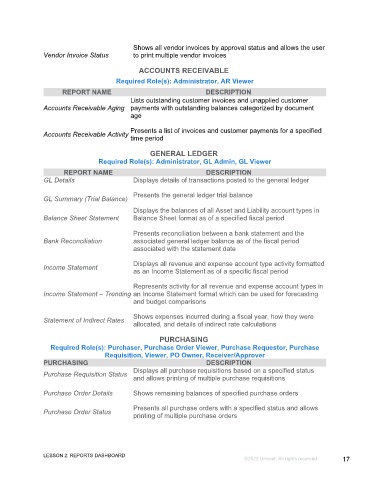Page 17 - GC Using the Reports Dashboard_eBook(SDL)
P. 17
Shows all vendor invoices by approval status and allows the user
Vendor Invoice Status to print multiple vendor invoices
ACCOUNTS RECEIVABLE
Required Role(s): Administrator, AR Viewer
REPORT NAME DESCRIPTION
Lists outstanding customer invoices and unapplied customer
Accounts Receivable Aging payments with outstanding balances categorized by document
age
Accounts Receivable Activity Presents a list of invoices and customer payments for a specified
time period
GENERAL LEDGER
Required Role(s): Administrator, GL Admin, GL Viewer
REPORT NAME DESCRIPTION
GL Details Displays details of transactions posted to the general ledger
Presents the general ledger trial balance
GL Summary (Trial Balance)
Displays the balances of all Asset and Liability account types in
Balance Sheet Statement Balance Sheet format as of a specified fiscal period
Presents reconciliation between a bank statement and the
Bank Reconciliation associated general ledger balance as of the fiscal period
associated with the statement date
Displays all revenue and expense account type activity formatted
Income Statement
as an Income Statement as of a specific fiscal period
Represents activity for all revenue and expense account types in
Income Statement – Trending an Income Statement format which can be used for forecasting
and budget comparisons
Shows expenses incurred during a fiscal year, how they were
Statement of Indirect Rates
allocated, and details of indirect rate calculations
PURCHASING
Required Role(s): Purchaser, Purchase Order Viewer, Purchase Requestor, Purchase
Requisition, Viewer, PO Owner, Receiver/Approver
PURCHASING DESCRIPTION
Displays all purchase requisitions based on a specified status
Purchase Requisition Status
and allows printing of multiple purchase requisitions
Purchase Order Details Shows remaining balances of specified purchase orders
Presents all purchase orders with a specified status and allows
Purchase Order Status
printing of multiple purchase orders
LESSON 2: REPORTS DASHBOARD
©2022 Unanet. All rights reserved. 17