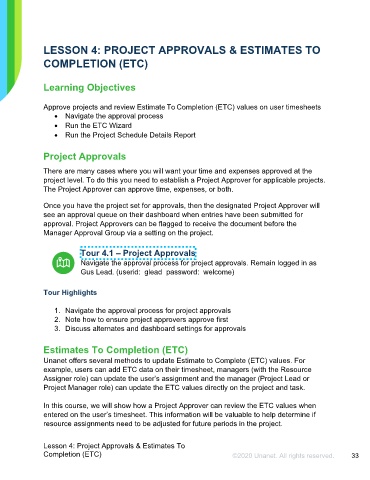Page 34 - Participant Guide - Unanet GovCon Managing Project Resources
P. 34
LESSON 4: PROJECT APPROVALS & ESTIMATES TO
COMPLETION (ETC)
Learning Objectives
Approve projects and review Estimate To Completion (ETC) values on user timesheets
• Navigate the approval process
• Run the ETC Wizard
• Run the Project Schedule Details Report
Project Approvals
There are many cases where you will want your time and expenses approved at the
project level. To do this you need to establish a Project Approver for applicable projects.
The Project Approver can approve time, expenses, or both.
Once you have the project set for approvals, then the designated Project Approver will
see an approval queue on their dashboard when entries have been submitted for
approval. Project Approvers can be flagged to receive the document before the
Manager Approval Group via a setting on the project.
Tour 4.1 – Project Approvals
Navigate the approval process for project approvals. Remain logged in as
Gus Lead. (userid: glead password: welcome)
Tour Highlights
1. Navigate the approval process for project approvals
2. Note how to ensure project approvers approve first
3. Discuss alternates and dashboard settings for approvals
Estimates To Completion (ETC)
Unanet offers several methods to update Estimate to Complete (ETC) values. For
example, users can add ETC data on their timesheet, managers (with the Resource
Assigner role) can update the user’s assignment and the manager (Project Lead or
Project Manager role) can update the ETC values directly on the project and task.
In this course, we will show how a Project Approver can review the ETC values when
entered on the user’s timesheet. This information will be valuable to help determine if
resource assignments need to be adjusted for future periods in the project.
Lesson 4: Project Approvals & Estimates To
Completion (ETC) ©2020 Unanet. All rights reserved. 33