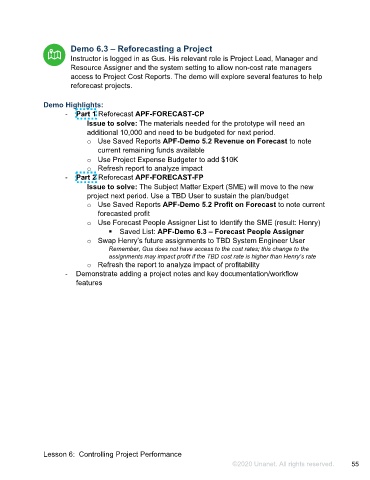Page 56 - Participant Guide - Unanet GovCon Analyzing Project Metrics
P. 56
Demo 6.3 – Reforecasting a Project
Instructor is logged in as Gus. His relevant role is Project Lead, Manager and
Resource Assigner and the system setting to allow non-cost rate managers
access to Project Cost Reports. The demo will explore several features to help
reforecast projects.
Demo Highlights:
- Part 1 Reforecast APF-FORECAST-CP
Issue to solve: The materials needed for the prototype will need an
additional 10,000 and need to be budgeted for next period.
o Use Saved Reports APF-Demo 5.2 Revenue on Forecast to note
current remaining funds available
o Use Project Expense Budgeter to add $10K
o Refresh report to analyze impact
- Part 2 Reforecast APF-FORECAST-FP
Issue to solve: The Subject Matter Expert (SME) will move to the new
project next period. Use a TBD User to sustain the plan/budget
o Use Saved Reports APF-Demo 5.2 Profit on Forecast to note current
forecasted profit
o Use Forecast People Assigner List to Identify the SME (result: Henry)
Saved List: APF-Demo 6.3 – Forecast People Assigner
o Swap Henry’s future assignments to TBD System Engineer User
Remember, Gus does not have access to the cost rates; this change to the
assignments may impact profit if the TBD cost rate is higher than Henry’s rate
o Refresh the report to analyze impact of profitability
- Demonstrate adding a project notes and key documentation/workflow
features
Lesson 6: Controlling Project Performance
©2020 Unanet. All rights reserved. 55