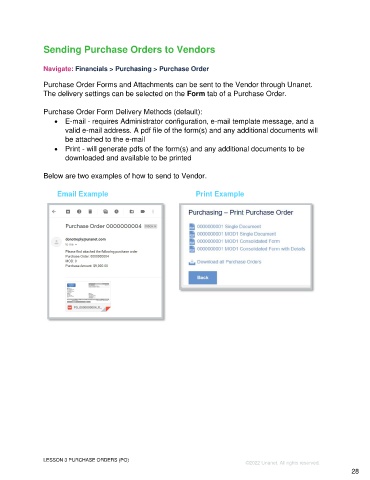Page 28 - Participant Guide - Unanet GovCon Using Purchasing
P. 28
Sending Purchase Orders to Vendors
Navigate: Financials > Purchasing > Purchase Order
Purchase Order Forms and Attachments can be sent to the Vendor through Unanet.
The delivery settings can be selected on the Form tab of a Purchase Order.
Purchase Order Form Delivery Methods (default):
• E-mail - requires Administrator configuration, e-mail template message, and a
valid e-mail address. A pdf file of the form(s) and any additional documents will
be attached to the e-mail
• Print - will generate pdfs of the form(s) and any additional documents to be
downloaded and available to be printed
Below are two examples of how to send to Vendor.
Email Example Print Example
LESSON 3 PURCHASE ORDERS (PO)
©2022 Unanet. All rights reserved.
28