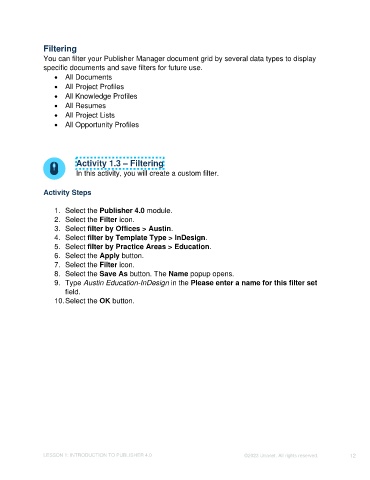Page 12 - Unanet CRM: Using Publisher with Adobe InDesign
P. 12
Filtering
You can filter your Publisher Manager document grid by several data types to display
specific documents and save filters for future use.
• All Documents
• All Project Profiles
• All Knowledge Profiles
• All Resumes
• All Project Lists
• All Opportunity Profiles
Activity 1.3 – Filtering
In this activity, you will create a custom filter.
Activity Steps
1. Select the Publisher 4.0 module.
2. Select the Filter icon.
3. Select filter by Offices > Austin.
4. Select filter by Template Type > InDesign.
5. Select filter by Practice Areas > Education.
6. Select the Apply button.
7. Select the Filter icon.
8. Select the Save As button. The Name popup opens.
9. Type Austin Education-InDesign in the Please enter a name for this filter set
field.
10. Select the OK button.
LESSON 1: INTRODUCTION TO PUBLISHER 4.0 ©2023 Unanet. All rights reserved. 12