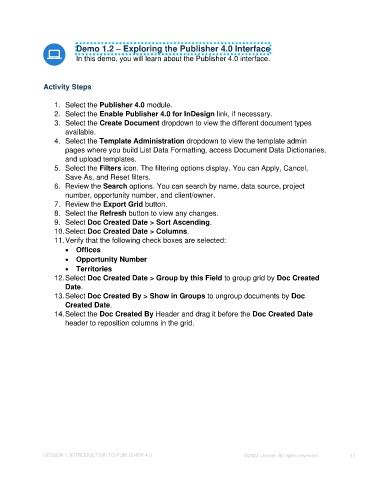Page 11 - Unanet CRM: Using Publisher with Microsoft Word
P. 11
Demo 1.2 – Exploring the Publisher 4.0 Interface
In this demo, you will learn about the Publisher 4.0 interface.
Activity Steps
1. Select the Publisher 4.0 module.
2. Select the Enable Publisher 4.0 for InDesign link, if necessary.
3. Select the Create Document dropdown to view the different document types
available.
4. Select the Template Administration dropdown to view the template admin
pages where you build List Data Formatting, access Document Data Dictionaries,
and upload templates.
5. Select the Filters icon. The filtering options display. You can Apply, Cancel,
Save As, and Reset filters.
6. Review the Search options. You can search by name, data source, project
number, opportunity number, and client/owner.
7. Review the Export Grid button.
8. Select the Refresh button to view any changes.
9. Select Doc Created Date > Sort Ascending.
10. Select Doc Created Date > Columns.
11. Verify that the following check boxes are selected:
• Offices
• Opportunity Number
• Territories
12. Select Doc Created Date > Group by this Field to group grid by Doc Created
Date.
13. Select Doc Created By > Show in Groups to ungroup documents by Doc
Created Date.
14. Select the Doc Created By Header and drag it before the Doc Created Date
header to reposition columns in the grid.
LESSON 1: INTRODUCTION TO PUBLISHER 4.0 ©2023 Unanet. All rights reserved. 11