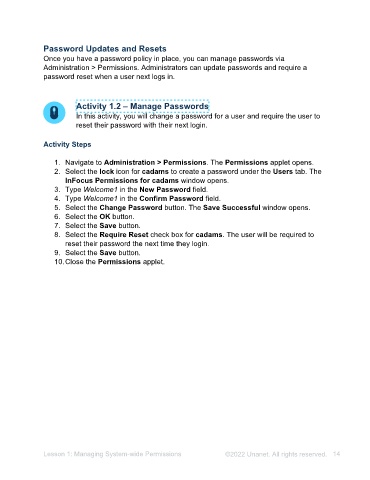Page 14 - Unanet AE: Administering the System
P. 14
Password Updates and Resets
Once you have a password policy in place, you can manage passwords via
Administration > Permissions. Administrators can update passwords and require a
password reset when a user next logs in.
Activity 1.2 – Manage Passwords
In this activity, you will change a password for a user and require the user to
reset their password with their next login.
Activity Steps
1. Navigate to Administration > Permissions. The Permissions applet opens.
2. Select the lock icon for cadams to create a password under the Users tab. The
InFocus Permissions for cadams window opens.
3. Type Welcome1 in the New Password field.
4. Type Welcome1 in the Confirm Password field.
5. Select the Change Password button. The Save Successful message opens.
6. Select the OK button.
7. Select the Save button.
8. Select the Require Reset check box for cadams. The user will be required to
reset their password the next time they login.
9. Select the Save button.
10. Close the Permissions applet.
Lesson 1: Managing System-wide Permissions ©2025 Unanet. All rights reserved. 14