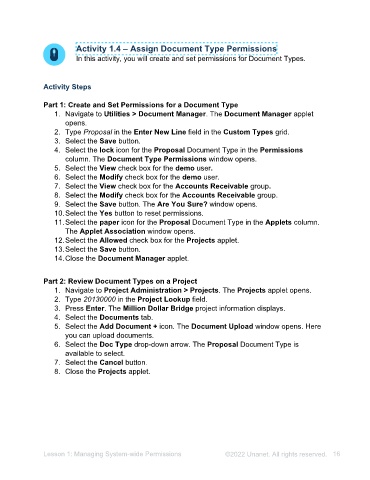Page 16 - Unanet AE: Administering the System
P. 16
Activity 1.4 – Assign Document Type Permissions
In this activity, you will create and set permissions for Document Types.
Activity Steps
Part 1: Create and Set Permissions for a Document Type
1. Navigate to Utilities > Document Manager. The Document Manager applet
opens.
2. Type Proposal in the Enter New Line field in the Custom Types grid.
3. Select the Save button.
4. Select the lock icon for the Proposal Document Type in the Permissions
column. The Document Type Permissions window opens.
5. Select the View check box for the demo user.
6. Select the Modify check box for the demo user.
7. Select the View check box for the Accounts Receivable group.
8. Select the Modify check box for the Accounts Receivable group.
9. Select the Save button. The Are You Sure? message opens.
10. Select the Yes button to reset permissions.
11. Select the paper icon for the Proposal Document Type in the Applets column.
The Applet Association window opens.
12. Select the Allowed check box for the Projects applet.
13. Select the Save button.
14. Close the Document Manager applet.
Part 2: Review Document Types on a Project
1. Navigate to Project Administration > Projects. The Projects applet opens.
2. Type 20130000 in the Project Lookup field.
3. Press Enter. The Million Dollar Bridge project information displays.
4. Select the Documents tab.
5. Select the Add Document + icon. The Document Upload window opens. Here
you can upload documents.
6. Select the Doc Type drop-down arrow. The Proposal Document Type is
available to select.
7. Select the Cancel button.
8. Close the Projects applet.
Lesson 1: Managing System-wide Permissions ©2025 Unanet. All rights reserved. 16