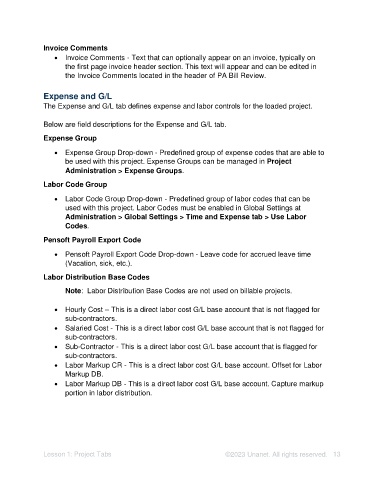Page 13 - Unanet AE: Setting Up Projects
P. 13
Invoice Comments
• Invoice Comments - Text that can optionally appear on an invoice, typically on
the first page invoice header section. This text will appear and can be edited in
the Invoice Comments located in the header of PA Bill Review.
Expense and G/L
The Expense and G/L tab defines expense and labor controls for the loaded project.
Below are field descriptions for the Expense and G/L tab.
Expense Group
• Expense Group Drop-down - Predefined group of expense codes that are able to
be used with this project. Expense Groups can be managed in Project
Administration > Expense Groups.
Labor Code Group
• Labor Code Group Drop-down - Predefined group of labor codes that can be
used with this project. Labor Codes must be enabled in Global Settings at
Administration > Global Settings > Time and Expense tab > Use Labor
Codes.
Pensoft Payroll Export Code
• Pensoft Payroll Export Code Drop-down - Leave code for accrued leave time
(Vacation, sick, etc.).
Labor Distribution Base Codes
Note: Labor Distribution Base Codes are not used on billable projects.
• Hourly Cost – This is a direct labor cost G/L base account that is not flagged for
sub-contractors.
• Salaried Cost - This is a direct labor cost G/L base account that is not flagged for
sub-contractors.
• Sub-Contractor - This is a direct labor cost G/L base account that is flagged for
sub-contractors.
• Labor Markup CR - This is a direct labor cost G/L base account. Offset for Labor
Markup DB.
• Labor Markup DB - This is a direct labor cost G/L base account. Capture markup
portion in labor distribution.
Lesson 1: Project Tabs ©2023 Unanet. All rights reserved. 13