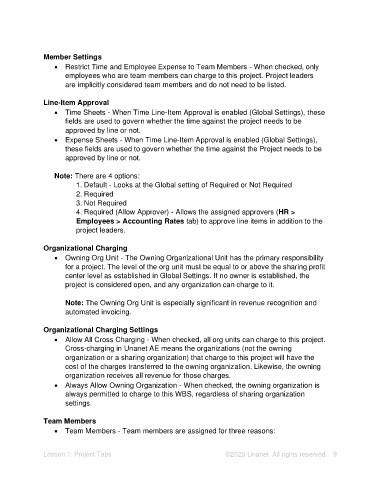Page 9 - Unanet AE: Setting Up Projects
P. 9
Member Settings
• Restrict Time and Employee Expense to Team Members - When checked, only
employees who are team members can charge to this project. Project leaders
are implicitly considered team members and do not need to be listed.
Line-Item Approval
• Time Sheets - When Time Line-Item Approval is enabled (Global Settings), these
fields are used to govern whether the time against the project needs to be
approved by line or not.
• Expense Sheets - When Time Line-Item Approval is enabled (Global Settings),
these fields are used to govern whether the time against the Project needs to be
approved by line or not.
Note: There are 4 options:
1. Default - Looks at the Global setting of Required or Not Required
2. Required
3. Not Required
4. Required (Allow Approver) - Allows the assigned approvers (HR >
Employees > Accounting Rates tab) to approve line items in addition to the
project leaders.
Organizational Charging
• Owning Org Unit - The Owning Organizational Unit has the primary responsibility
for a project. The level of the org unit must be equal to or above the sharing profit
center level as established in Global Settings. If no owner is established, the
project is considered open, and any organization can charge to it.
Note: The Owning Org Unit is especially significant in revenue recognition and
automated invoicing.
Organizational Charging Settings
• Allow All Cross Charging - When checked, all org units can charge to this project.
Cross-charging in Unanet AE means the organizations (not the owning
organization or a sharing organization) that charge to this project will have the
cost of the charges transferred to the owning organization. Likewise, the owning
organization receives all revenue for those charges.
• Always Allow Owning Organization - When checked, the owning organization is
always permitted to charge to this WBS, regardless of sharing organization
settings.
Team Members
• Team Members - Team members are assigned for three reasons:
Lesson 1: Project Tabs ©2023 Unanet. All rights reserved. 9