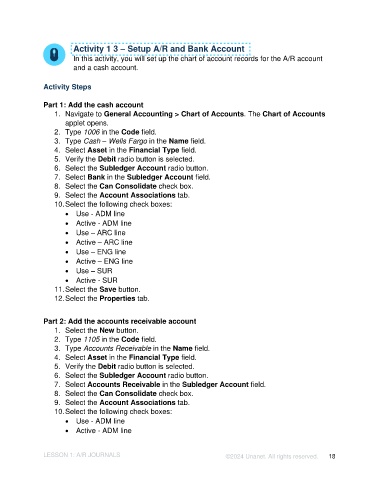Page 18 - Unanet AE: Introduction to Project Management
P. 18
Activity 1.3 – Setup A/R and Bank Account
In this activity, you will set up the chart of account records for the A/R account
and a cash account.
Activity Steps
Part 1: Add the cash account
1. Navigate to General Accounting > Chart of Accounts. The Chart of Accounts
applet opens.
2. Type 1006 in the Code field.
3. Type Cash – Wells Fargo in the Name field.
4. Select Asset in the Financial Type field.
5. Verify the Debit radio button is selected.
6. Select the Subledger Account radio button.
7. Select Bank in the Subledger Account field.
8. Select the Can Consolidate check box.
9. Select the Account Associations tab.
10. Select the following check boxes:
• Use - ADM line
• Active - ADM line
• Use – ARC line
• Active – ARC line
• Use – ENG line
• Active – ENG line
• Use – SUR
• Active - SUR
11. Select the Save button.
12. Select the Properties tab.
Part 2: Add the accounts receivable account
1. Select the New button.
2. Type 1105 in the Code field.
3. Type Accounts Receivable in the Name field.
4. Select Asset in the Financial Type field.
5. Verify the Debit radio button is selected.
6. Select the Subledger Account radio button.
7. Select Accounts Receivable in the Subledger Account field.
8. Select the Can Consolidate check box.
9. Select the Account Associations tab.
10. Select the following check boxes:
• Use - ADM line
• Active - ADM line
LESSON 1: A/R JOURNALS ©2024 Unanet. All rights reserved. 18