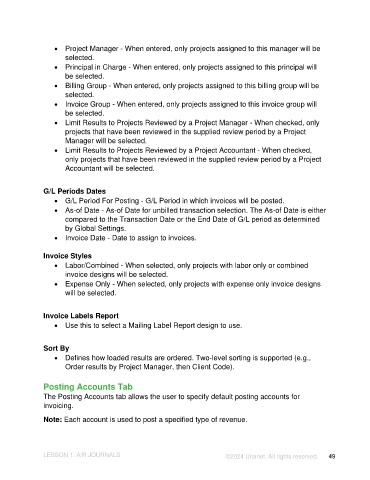Page 49 - Unanet AE: Introduction to Project Management
P. 49
• Project Manager - When entered, only projects assigned to this manager will be
selected.
• Principal in Charge - When entered, only projects assigned to this principal will
be selected.
• Billing Group - When entered, only projects assigned to this billing group will be
selected.
• Invoice Group - When entered, only projects assigned to this invoice group will
be selected.
• Limit Results to Projects Reviewed by a Project Manager - When checked, only
projects that have been reviewed in the supplied review period by a Project
Manager will be selected.
• Limit Results to Projects Reviewed by a Project Accountant - When checked,
only projects that have been reviewed in the supplied review period by a Project
Accountant will be selected.
G/L Periods Dates
• G/L Period For Posting - G/L Period in which invoices will be posted.
• As-of Date - As-of Date for unbilled transaction selection. The As-of Date is either
compared to the Transaction Date or the End Date of G/L period as determined
by Global Settings.
• Invoice Date - Date to assign to invoices.
Invoice Styles
• Labor/Combined - When selected, only projects with labor only or combined
invoice designs will be selected.
• Expense Only - When selected, only projects with expense only invoice designs
will be selected.
Invoice Labels Report
• Use this to select a Mailing Label Report design to use.
Sort By
• Defines how loaded results are ordered. Two-level sorting is supported (e.g.,
Order results by Project Manager, then Client Code).
Posting Accounts Tab
The Posting Accounts tab allows the user to specify default posting accounts for
invoicing.
Note: Each account is used to post a specified type of revenue.
LESSON 1: A/R JOURNALS ©2024 Unanet. All rights reserved. 49