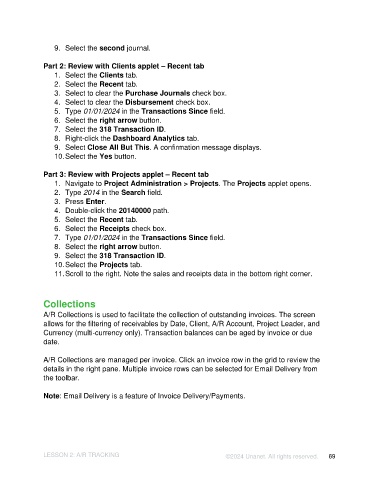Page 69 - Unanet AE: Introduction to Project Management
P. 69
9. Select the second journal.
Part 2: Review with Clients applet – Recent tab
1. Select the Clients tab.
2. Select the Recent tab.
3. Select to clear the Purchase Journals check box.
4. Select to clear the Disbursement check box.
5. Type 01/01/2024 in the Transactions Since field.
6. Select the right arrow button.
7. Select the 318 Transaction ID.
8. Right-click the Dashboard Analytics tab.
9. Select Close All But This. A confirmation message displays.
10. Select the Yes button.
Part 3: Review with Projects applet – Recent tab
1. Navigate to Project Administration > Projects. The Projects applet opens.
2. Type 2014 in the Search field.
3. Press Enter.
4. Double-click the 20140000 path.
5. Select the Recent tab.
6. Select the Receipts check box.
7. Type 01/01/2024 in the Transactions Since field.
8. Select the right arrow button.
9. Select the 318 Transaction ID.
10. Select the Projects tab.
11. Scroll to the right. Note the sales and receipts data in the bottom right corner.
Collections
A/R Collections is used to facilitate the collection of outstanding invoices. The screen
allows for the filtering of receivables by Date, Client, A/R Account, Project Leader, and
Currency (multi-currency only). Transaction balances can be aged by invoice or due
date.
A/R Collections are managed per invoice. Click an invoice row in the grid to review the
details in the right pane. Multiple invoice rows can be selected for Email Delivery from
the toolbar.
Note: Email Delivery is a feature of Invoice Delivery/Payments.
LESSON 2: A/R TRACKING ©2024 Unanet. All rights reserved. 69