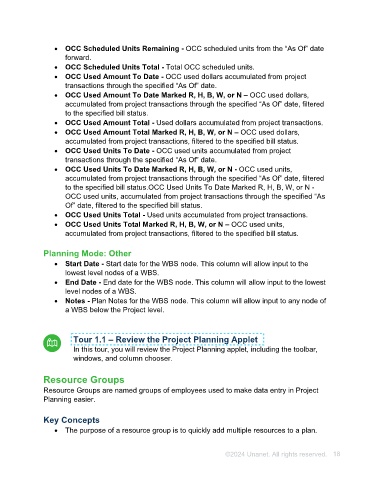Page 18 - Unanet AE: Using Project Management
P. 18
• OCC Scheduled Units Remaining - OCC scheduled units from the “As Of” date
forward.
• OCC Scheduled Units Total - Total OCC scheduled units.
• OCC Used Amount To Date - OCC used dollars accumulated from project
transactions through the specified “As Of” date.
• OCC Used Amount To Date Marked R, H, B, W, or N – OCC used dollars,
accumulated from project transactions through the specified “As Of” date, filtered
to the specified bill status.
• OCC Used Amount Total - Used dollars accumulated from project transactions.
• OCC Used Amount Total Marked R, H, B, W, or N – OCC used dollars,
accumulated from project transactions, filtered to the specified bill status.
• OCC Used Units To Date - OCC used units accumulated from project
transactions through the specified “As Of” date.
• OCC Used Units To Date Marked R, H, B, W, or N - OCC used units,
accumulated from project transactions through the specified “As Of” date, filtered
to the specified bill status.OCC Used Units To Date Marked R, H, B, W, or N -
OCC used units, accumulated from project transactions through the specified “As
Of” date, filtered to the specified bill status.
• OCC Used Units Total - Used units accumulated from project transactions.
• OCC Used Units Total Marked R, H, B, W, or N – OCC used units,
accumulated from project transactions, filtered to the specified bill status.
Planning Mode: Other
• Start Date - Start date for the WBS node. This column will allow input to the
lowest level nodes of a WBS.
• End Date - End date for the WBS node. This column will allow input to the lowest
level nodes of a WBS.
• Notes - Plan Notes for the WBS node. This column will allow input to any node of
a WBS below the Project level.
Tour 1.1 – Review the Project Planning Applet
In this tour, you will review the Project Planning applet, including the toolbar,
windows, and column chooser.
Resource Groups
Resource Groups are named groups of employees used to make data entry in Project
Planning easier.
Key Concepts
• The purpose of a resource group is to quickly add multiple resources to a plan.
©2024 Unanet. All rights reserved. 18