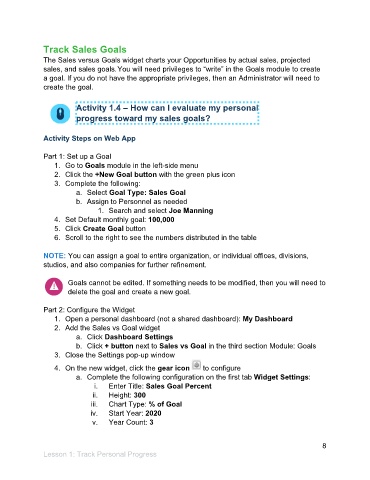Page 9 - Participant Guide - Unanet CRM TrackingAnalyzingData (SDL)
P. 9
Track Sales Goals
The Sales versus Goals widget charts your Opportunities by actual sales, projected
sales, and sales goals. You will need privileges to “write” in the Goals module to create
a goal. If you do not have the appropriate privileges, then an Administrator will need to
create the goal.
Activity 1.4 – How can I evaluate my personal
progress toward my sales goals?
Activity Steps on Web App
Part 1: Set up a Goal
1. Go to Goals module in the left-side menu
2. Click the +New Goal button with the green plus icon
3. Complete the following:
a. Select Goal Type: Sales Goal
b. Assign to Personnel as needed
1. Search and select Joe Manning
4. Set Default monthly goal: 100,000
5. Click Create Goal button
6. Scroll to the right to see the numbers distributed in the table
NOTE: You can assign a goal to entire organization, or individual offices, divisions,
studios, and also companies for further refinement.
Goals cannot be edited. If something needs to be modified, then you will need to
delete the goal and create a new goal.
Part 2: Configure the Widget
1. Open a personal dashboard (not a shared dashboard): My Dashboard
2. Add the Sales vs Goal widget
a. Click Dashboard Settings
b. Click + button next to Sales vs Goal in the third section Module: Goals
3. Close the Settings pop-up window
4. On the new widget, click the gear icon to configure
a. Complete the following configuration on the first tab Widget Settings:
i. Enter Title: Sales Goal Percent
ii. Height: 300
iii. Chart Type: % of Goal
iv. Start Year: 2020
v. Year Count: 3
8
Lesson 1: Track Personal Progress