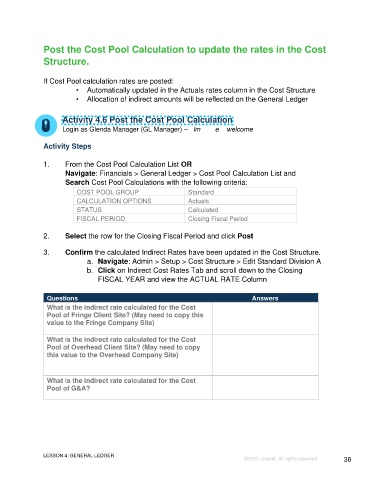Page 36 - UNANET GOVCON:
CLOSING A FISCAL PERIOD
P. 36
Perform Cost Pool Calculation
The Cost Pool Calculation screen is available to run the cost pool calculation process
for all or selected Cost Pool Groups for which Cost Pools have been defined.
• Perform and Post Cost Pool Calculation
• Review indirect rates on the Statement of Indirect Rates
Actual Indirect Rates are calculated through the Cost Pool Calculation.
The calculation process can be run one or many times for a given Legal Entity, Cost
Pool Group, and Fiscal Period.
Navigate: Financials > General Ledger > Cost Pool Calculation
Typically, the Cost Pool calculation and optional post (to GL and/or Cost Structure) is
performed during the monthly fiscal period close once all entries for the month have
been completed. If Cost Pool calculation rates are posted, they will automatically be
updated in the Actuals rates column in the Cost Structure and allocation of indirect
amounts will be reflected in the General Ledger.
Activity 4.4 Perform Cost Pool Calculation
Login as Glenda Manager (GL Manager) – glmanager
Activity Steps:
1. Navigate to Financials > General Ledger > Cost Pool Calculation
2. Search Cost Pool Calculations with the following criteria:
COST POOL GROUP Standard
CALCULATION OPTIONS Actuals
FISCAL PERIOD Closing Fiscal Period
3. Select Standard and click Calculate then Click List
4. View (use magnifying glass) the calculated Indirect Rates results and answer
the following questions:
LESSON 4: GENERAL LEDGER Page 36
©2025 Unanet. All rights reserved.