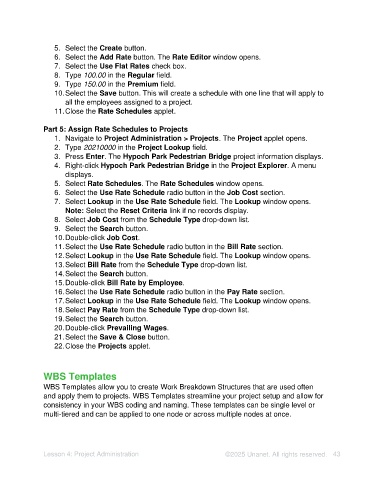Page 43 - Unanet AE: Administering the System
P. 43
5. Select the Create button.
6. Select the Add Rate button. The Rate Editor window opens.
7. Select the Use Flat Rates check box.
8. Type 100.00 in the Regular field.
9. Type 150.00 in the Premium field.
10. Select the Save button. This will create a schedule with one line that will apply to
all the employees assigned to a project.
11. Close the Rate Schedules applet.
Part 5: Assign Rate Schedules to Projects
1. Navigate to Project Administration > Projects. The Project applet opens.
2. Type 20210000 in the Project Lookup field.
3. Press Enter. The Hypoch Park Pedestrian Bridge project information displays.
4. Right-click Hypoch Park Pedestrian Bridge in the Project Explorer. A menu
displays.
5. Select Rate Schedules. The Rate Schedules window opens.
6. Select the Use Rate Schedule radio button in the Job Cost section.
7. Select Lookup in the Use Rate Schedule field. The Lookup window opens.
Note: Select the Reset Criteria link if no records display.
8. Select Job Cost from the Schedule Type drop-down list.
9. Select the Search button.
10. Double-click Job Cost.
11. Select the Use Rate Schedule radio button in the Bill Rate section.
12. Select Lookup in the Use Rate Schedule field. The Lookup window opens.
13. Select Bill Rate from the Schedule Type drop-down list.
14. Select the Search button.
15. Double-click Bill Rate by Employee.
16. Select the Use Rate Schedule radio button in the Pay Rate section.
17. Select Lookup in the Use Rate Schedule field. The Lookup window opens.
18. Select Pay Rate from the Schedule Type drop-down list.
19. Select the Search button.
20. Double-click Prevailing Wages.
21. Select the Save & Close button.
22. Close the Projects applet.
WBS Templates
WBS Templates allow you to create Work Breakdown Structures that are used often
and apply them to projects. WBS Templates streamline your project setup and allow for
consistency in your WBS coding and naming. These templates can be single level or
multi-tiered and can be applied to one node or across multiple nodes at once.
Lesson 4: Project Administration ©2025 Unanet. All rights reserved. 43