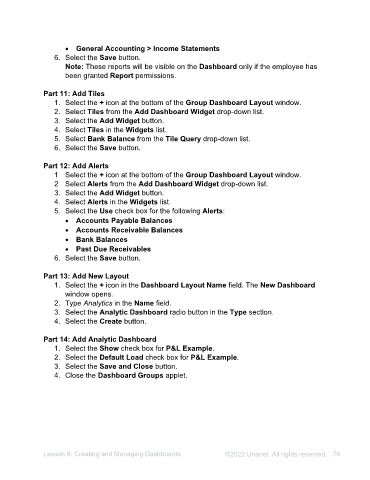Page 76 - Unanet AE: Administering the System
P. 76
LESSON 8: CREATING AND MANAGING
DASHBOARDS
Learning Objectives
Summarize how to create and manage Dashboards.
• Explain the purpose of Dashboard Groups.
• Summarize how to deploy Dashboards.
• Explain how to customize Dashboard Layouts.
Dashboard Groups
Dashboard Groups are made up of Classic Widgets and Analytic Dashboards.
Dashboards can be configured to support different layouts to organize your data.
Employees are assigned a Dashboard Group which governs what they can view and
customize on their personal Dashboard.
Activity 8.1 – Create Dashboard Groups
In this activity, you will create a Dashboard Group.
Activity Steps
1. Navigate to Utilities > Dashboard Groups. The Dashboard Groups applet
opens.
2. Type Finance in the Name field.
3. Select the Widgets tab.
4. Select the check boxes for the following Widgets:
• Activities
• Alerts
• Analytics Container
• Contacts
• Expense Sheets
• Gridget
• My Projects
• Query Chart
• Reports
• Tiles
• Timesheet
Lesson 8: Creating and Managing Dashboards ©2025 Unanet. All rights reserved. 76