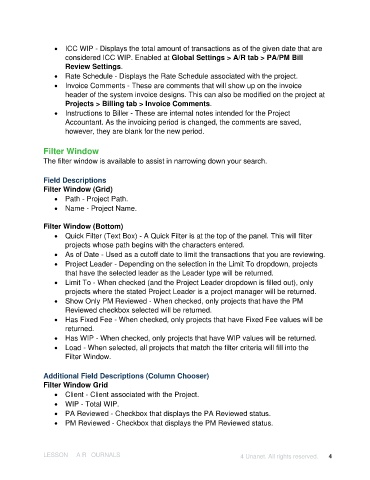Page 42 - Unanet AE: Introduction to Project Management
P. 42
• ICC WIP - Displays the total amount of transactions as of the given date that are
considered ICC WIP. Enabled at Global Settings > A/R tab > PA/PM Bill
Review Settings.
• Rate Schedule - Displays the Rate Schedule associated with the project.
• Invoice Comments - These are comments that will show up on the invoice
header of the system invoice designs. This can also be modified on the project at
Projects > Billing tab > Invoice Comments.
• Instructions to Biller - These are internal notes intended for the Project
Accountant. As the invoicing period is changed, the comments are saved,
however, they are blank for the new period.
Filter Window
The filter window is available to assist in narrowing down your search.
Field Descriptions
Filter Window (Grid)
• Path - Project Path.
• Name - Project Name.
Filter Window (Bottom)
• Quick Filter (Text Box) - A Quick Filter is at the top of the panel. This will filter
projects whose path begins with the characters entered.
• As of Date - Used as a cutoff date to limit the transactions that you are reviewing.
• Project Leader - Depending on the selection in the Limit To dropdown, projects
that have the selected leader as the Leader type will be returned.
• Limit To - When checked (and the Project Leader dropdown is filled out), only
projects where the stated Project Leader is a project manager will be returned.
• Show Only PM Reviewed - When checked, only projects that have the PM
Reviewed checkbox selected will be returned.
• Has Fixed Fee - When checked, only projects that have Fixed Fee values will be
returned.
• Has WIP - When checked, only projects that have WIP values will be returned.
• Load - When selected, all projects that match the filter criteria will fill into the
Filter Window.
Additional Field Descriptions (Column Chooser)
Filter Window Grid
• Client - Client associated with the Project.
• WIP - Total WIP.
• PA Reviewed - Checkbox that displays the PA Reviewed status.
• PM Reviewed - Checkbox that displays the PM Reviewed status.
LESSON 1: A/R JOURNALS ©2024 Unanet. All rights reserved. 42