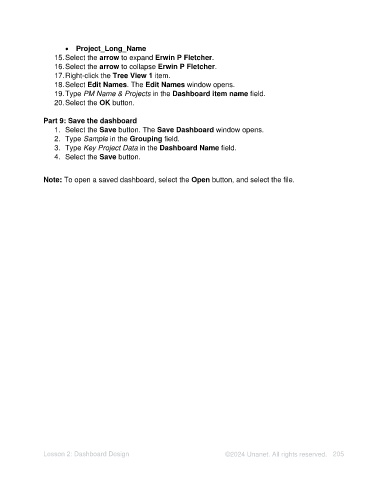Page 205 - Unanet AE: Using Analytic Dashboard Designer
P. 205
• Project_Long_Name
15. Select the arrow to expand Erwin P Fletcher.
16. Select the arrow to collapse Erwin P Fletcher.
17. Right-click the Tree View 1 item.
18. Select Edit Names. The Edit Names window opens.
19. Type PM Name & Projects in the Dashboard item name field.
20. Select the OK button.
Part 9: Save the dashboard
1. Select the Save button. The Save Dashboard window opens.
2. Type Sample in the Grouping field.
3. Type Key Project Data in the Dashboard Name field.
4. Select the Save button.
Note: To open a saved dashboard, select the Open button, and select the file.
Lesson 2: Dashboard Design ©2024 Unanet. All rights reserved. 205