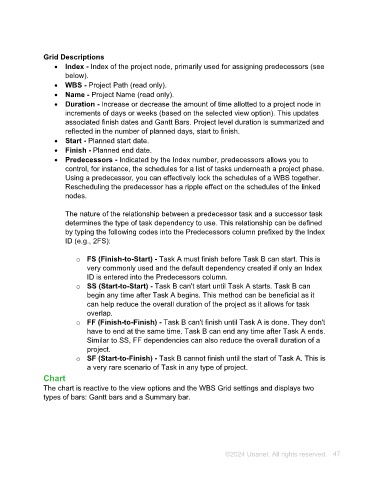Page 47 - Unanet AE: Using Project Management
P. 47
Grid Descriptions
• Index - Index of the project node, primarily used for assigning predecessors (see
below).
• WBS - Project Path (read only).
• Name - Project Name (read only).
• Duration - Increase or decrease the amount of time allotted to a project node in
increments of days or weeks (based on the selected view option). This updates
associated finish dates and Gantt Bars. Project level duration is summarized and
reflected in the number of planned days, start to finish.
• Start - Planned start date.
• Finish - Planned end date.
• Predecessors - Indicated by the Index number, predecessors allows you to
control, for instance, the schedules for a list of tasks underneath a project phase.
Using a predecessor, you can effectively lock the schedules of a WBS together.
Rescheduling the predecessor has a ripple effect on the schedules of the linked
nodes.
The nature of the relationship between a predecessor task and a successor task
determines the type of task dependency to use. This relationship can be defined
by typing the following codes into the Predecessors column prefixed by the Index
ID (e.g., 2FS):
o FS (Finish-to-Start) - Task A must finish before Task B can start. This is
very commonly used and the default dependency created if only an Index
ID is entered into the Predecessors column.
o SS (Start-to-Start) - Task B can't start until Task A starts. Task B can
begin any time after Task A begins. This method can be beneficial as it
can help reduce the overall duration of the project as it allows for task
overlap.
o FF (Finish-to-Finish) - Task B can't finish until Task A is done. They don't
have to end at the same time. Task B can end any time after Task A ends.
Similar to SS, FF dependencies can also reduce the overall duration of a
project.
o SF (Start-to-Finish) - Task B cannot finish until the start of Task A. This is
a very rare scenario of Task in any type of project.
Chart
The chart is reactive to the view options and the WBS Grid settings and displays two
types of bars: Gantt bars and a Summary bar.
©2024 Unanet. All rights reserved. 47