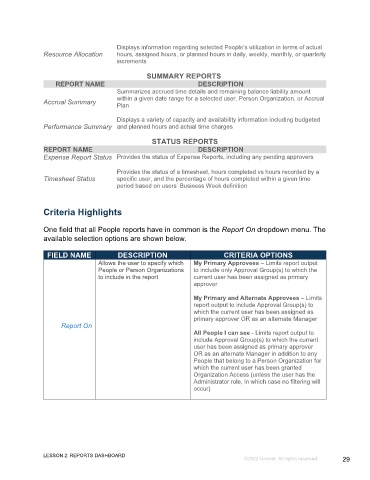Page 29 - GC Using the Reports Dashboard_eBook(SDL)
P. 29
Displays information regarding selected People’s utilization in terms of actual
Resource Allocation hours, assigned hours, or planned hours in daily, weekly, monthly, or quarterly
increments
SUMMARY REPORTS
REPORT NAME DESCRIPTION
Summarizes accrued time details and remaining balance liability amount
within a given date range for a selected user, Person Organization, or Accrual
Accrual Summary Plan
Displays a variety of capacity and availability information including budgeted
Performance Summary and planned hours and actual time charges
STATUS REPORTS
REPORT NAME DESCRIPTION
Expense Report Status Provides the status of Expense Reports, including any pending approvers
Provides the status of a timesheet, hours completed vs hours recorded by a
Timesheet Status specific user, and the percentage of hours completed within a given time
period based on users’ Business Week definition
Criteria Highlights
One field that all People reports have in common is the Report On dropdown menu. The
available selection options are shown below.
FIELD NAME DESCRIPTION CRITERIA OPTIONS
Allows the user to specify which My Primary Approvees – Limits report output
People or Person Organizations to include only Approval Group(s) to which the
to include in the report current user has been assigned as primary
approver
My Primary and Alternate Approvees – Limits
report output to include Approval Group(s) to
which the current user has been assigned as
primary approver OR as an alternate Manager
Report On
All People I can see - Limits report output to
include Approval Group(s) to which the current
user has been assigned as primary approver
OR as an alternate Manager in addition to any
People that belong to a Person Organization for
which the current user has been granted
Organization Access (unless the user has the
Administrator role, in which case no filtering will
occur)
LESSON 2: REPORTS DASHBOARD
©2022 Unanet. All rights reserved. 29