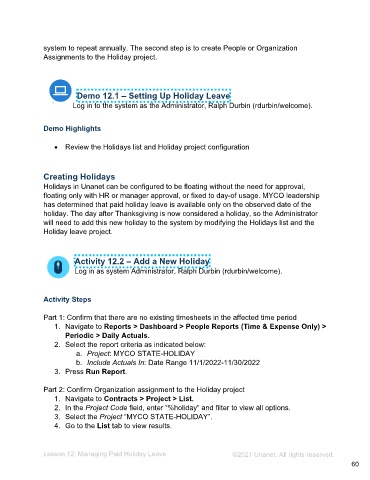Page 60 - Administering the System Participant Guide (SDL)
P. 60
system to repeat annually. The second step is to create People or Organization
Assignments to the Holiday project.
Demo 12.1 – Setting Up Holiday Leave
Log in to the system as the Administrator, Ralph Durbin (rdurbin/welcome).
Demo Highlights
• Review the Holidays list and Holiday project configuration
Creating Holidays
Holidays in Unanet can be configured to be floating without the need for approval,
floating only with HR or manager approval, or fixed to day-of usage. MYCO leadership
has determined that paid holiday leave is available only on the observed date of the
holiday. The day after Thanksgiving is now considered a holiday, so the Administrator
will need to add this new holiday to the system by modifying the Holidays list and the
Holiday leave project.
Activity 12.2 – Add a New Holiday
Log in as system Administrator, Ralph Durbin (rdurbin/welcome).
Activity Steps
Part 1: Confirm that there are no existing timesheets in the affected time period
1. Navigate to Reports > Dashboard > People Reports (Time & Expense Only) >
Periodic > Daily Actuals.
2. Select the report criteria as indicated below:
a. Project: MYCO STATE-HOLIDAY
b. Include Actuals In: Date Range 11/1/2022-11/30/2022
3. Press Run Report.
Part 2: Confirm Organization assignment to the Holiday project
1. Navigate to Contracts > Project > List.
2. In the Project Code field, enter “%holiday” and filter to view all options.
3. Select the Project “MYCO STATE-HOLIDAY”.
4. Go to the List tab to view results.
Lesson 12: Managing Paid Holiday Leave ©2021 Unanet. All rights reserved.
60