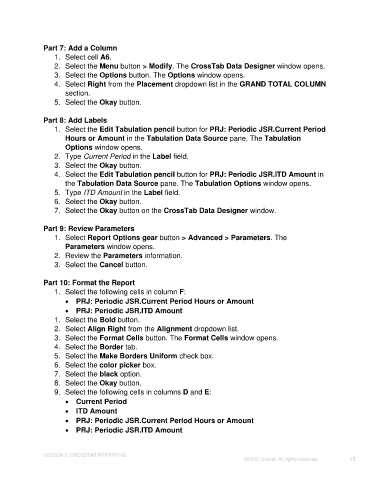Page 18 - Unanet GovCon: Using Analytics Studio for Project Management Reporting
P. 18
Part 7: Add a Column
1. Select cell A6.
2. Select the Menu button > Modify. The CrossTab Data Designer window opens.
3. Select the Options button. The Options window opens.
4. Select Right from the Placement dropdown list in the GRAND TOTAL COLUMN
section.
5. Select the Okay button.
Part 8: Add Labels
1. Select the Edit Tabulation pencil button for PRJ: Periodic JSR.Current Period
Hours or Amount in the Tabulation Data Source pane. The Tabulation
Options window opens.
2. Type Current Period in the Label field.
3. Select the Okay button.
4. Select the Edit Tabulation pencil button for PRJ: Periodic JSR.ITD Amount in
the Tabulation Data Source pane. The Tabulation Options window opens.
5. Type ITD Amount in the Label field.
6. Select the Okay button.
7. Select the Okay button on the CrossTab Data Designer window.
Part 9: Review Parameters
1. Select Report Options gear button > Advanced > Parameters. The
Parameters window opens.
2. Review the Parameters information.
3. Select the Cancel button.
Part 10: Format the Report
1. Select the following cells in column F:
• PRJ: Periodic JSR.Current Period Hours or Amount
• PRJ: Periodic JSR.ITD Amount
1. Select the Bold button.
2. Select Align Right from the Alignment dropdown list.
3. Select the Format Cells button. The Format Cells window opens.
4. Select the Border tab.
5. Select the Make Borders Uniform check box.
6. Select the color picker box.
7. Select the black option.
8. Select the Okay button.
9. Select the following cells in columns D and E:
• Current Period
• ITD Amount
• PRJ: Periodic JSR.Current Period Hours or Amount
• PRJ: Periodic JSR.ITD Amount
LESSON 2: CROSSTAB REPORTING
©2022 Unanet. All rights reserved. 18