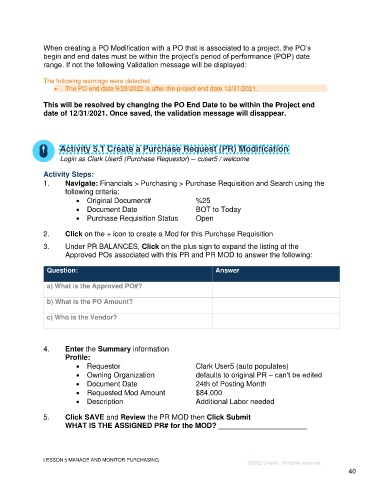Page 40 - Participant Guide - Unanet GovCon Using Purchasing
P. 40
When creating a PO Modification with a PO that is associated to a project, the PO’s
begin and end dates must be within the project’s period of performance (POP) date
range. If not the following Validation message will be displayed:
The following warnings were detected.
• The PO end date 9/28/2022 is after the project end date 12/31/2021.
This will be resolved by changing the PO End Date to be within the Project end
date of 12/31/2021. Once saved, the validation message will disappear.
Activity 5.1 Create a Purchase Request (PR) Modification
Login as Clark User5 (Purchase Requestor) – cuser5 / welcome
Activity Steps:
1. Navigate: Financials > Purchasing > Purchase Requisition and Search using the
following criteria:
• Original Document# %25
• Document Date BOT to Today
• Purchase Requisition Status Open
2. Click on the + icon to create a Mod for this Purchase Requisition
3. Under PR BALANCES, Click on the plus sign to expand the listing of the
Approved POs associated with this PR and PR MOD to answer the following:
Question: Answer
a) What is the Approved PO#?
b) What is the PO Amount?
c) Who is the Vendor?
4. Enter the Summary information
Profile:
• Requestor Clark User5 (auto populates)
• Owning Organization defaults to original PR – can’t be edited
• Document Date 24th of Posting Month
• Requested Mod Amount $84,000
• Description Additional Labor needed
5. Click SAVE and Review the PR MOD then Click Submit
WHAT IS THE ASSIGNED PR# for the MOD? ______________________
LESSON 5 MANAGE AND MONITOR PURCHASING
©2022 Unanet. All rights reserved.
40