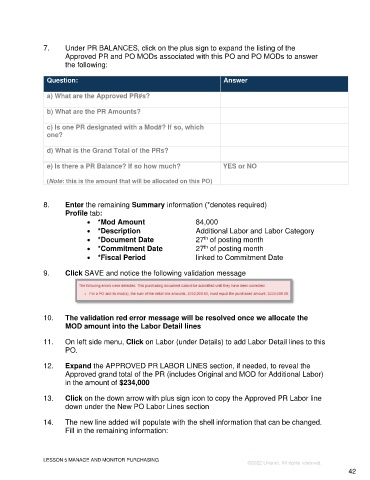Page 42 - Participant Guide - Unanet GovCon Using Purchasing
P. 42
7. Under PR BALANCES, click on the plus sign to expand the listing of the
Approved PR and PO MODs associated with this PO and PO MODs to answer
the following:
Question: Answer
a) What are the Approved PR#s?
b) What are the PR Amounts?
c) Is one PR designated with a Mod#? If so, which
one?
d) What is the Grand Total of the PRs?
e) Is there a PR Balance? If so how much? YES or NO
(Note: this is the amount that will be allocated on this PO)
8. Enter the remaining Summary information (*denotes required)
Profile tab:
• *Mod Amount 84,000
• *Description Additional Labor and Labor Category
th
• *Document Date 27 of posting month
th
• *Commitment Date 27 of posting month
• *Fiscal Period linked to Commitment Date
9. Click SAVE and notice the following validation message
10. The validation red error message will be resolved once we allocate the
MOD amount into the Labor Detail lines
11. On left side menu, Click on Labor (under Details) to add Labor Detail lines to this
PO.
12. Expand the APPROVED PR LABOR LINES section, if needed, to reveal the
Approved grand total of the PR (includes Original and MOD for Additional Labor)
in the amount of $234,000
13. Click on the down arrow with plus sign icon to copy the Approved PR Labor line
down under the New PO Labor Lines section
14. The new line added will populate with the shell information that can be changed.
Fill in the remaining information:
LESSON 5 MANAGE AND MONITOR PURCHASING
©2022 Unanet. All rights reserved.
42