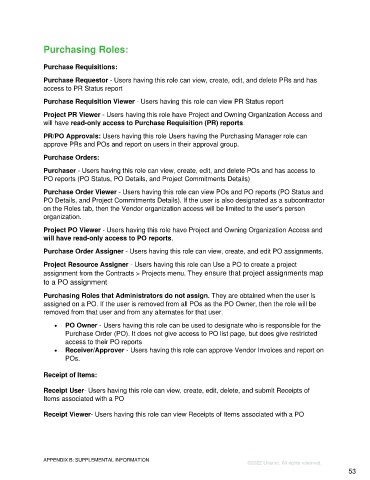Page 53 - Participant Guide - Unanet GovCon Using Purchasing
P. 53
Purchasing Roles:
Purchase Requisitions:
Purchase Requestor - Users having this role can view, create, edit, and delete PRs and has
access to PR Status report
Purchase Requisition Viewer - Users having this role can view PR Status report
Project PR Viewer - Users having this role have Project and Owning Organization Access and
will have read-only access to Purchase Requisition (PR) reports.
PR/PO Approvals: Users having this role Users having the Purchasing Manager role can
approve PRs and POs and report on users in their approval group.
Purchase Orders:
Purchaser - Users having this role can view, create, edit, and delete POs and has access to
PO reports (PO Status, PO Details, and Project Commitments Details)
Purchase Order Viewer - Users having this role can view POs and PO reports (PO Status and
PO Details, and Project Commitments Details). If the user is also designated as a subcontractor
on the Roles tab, then the Vendor organization access will be limited to the user's person
organization.
Project PO Viewer - Users having this role have Project and Owning Organization Access and
will have read-only access to PO reports.
Purchase Order Assigner - Users having this role can view, create, and edit PO assignments.
Project Resource Assigner - Users having this role can Use a PO to create a project
assignment from the Contracts > Projects menu. They ensure that project assignments map
to a PO assignment
Purchasing Roles that Administrators do not assign. They are obtained when the user is
assigned on a PO. If the user is removed from all POs as the PO Owner, then the role will be
removed from that user and from any alternates for that user.
• PO Owner - Users having this role can be used to designate who is responsible for the
Purchase Order (PO). It does not give access to PO list page, but does give restricted
access to their PO reports
• Receiver/Approver - Users having this role can approve Vendor Invoices and report on
POs.
Receipt of Items:
Receipt User- Users having this role can view, create, edit, delete, and submit Receipts of
Items associated with a PO
Receipt Viewer- Users having this role can view Receipts of Items associated with a PO
APPENDIX B: SUPPLEMENTAL INFORMATION
©2022 Unanet. All rights reserved.
53