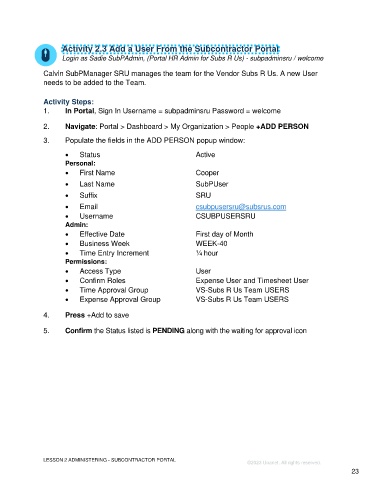Page 23 - Unanet GovCon Administering the Subcontractor Portal - Participant Guide eBook
P. 23
Activity 2.3 Add a User From the Subcontractor Portal
Login as Sadie SubPAdmin, (Portal HR Admin for Subs R Us) - subpadminsru / welcome
Calvin SubPManager SRU manages the team for the Vendor Subs R Us. A new User
needs to be added to the Team.
Activity Steps:
1. In Portal, Sign In Username = subpadminsru Password = welcome
2. Navigate: Portal > Dashboard > My Organization > People +ADD PERSON
3. Populate the fields in the ADD PERSON popup window:
• Status Active
Personal:
• First Name Cooper
• Last Name SubPUser
• Suffix SRU
• Email csubpusersru@subsrus.com
• Username CSUBPUSERSRU
Admin:
• Effective Date First day of Month
• Business Week WEEK-40
• Time Entry Increment ¼ hour
Permissions:
• Access Type User
• Confirm Roles Expense User and Timesheet User
• Time Approval Group VS-Subs R Us Team USERS
• Expense Approval Group VS-Subs R Us Team USERS
4. Press +Add to save
5. Confirm the Status listed is PENDING along with the waiting for approval icon
LESSON 2 ADMINISTERING - SUBCONTRACTOR PORTAL
©2023 Unanet. All rights reserved.
23